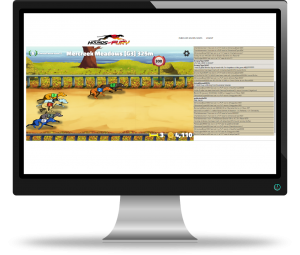How to race your hounds against other players
You can challenge random players to head to head matches and then watch the results. PVP races have 20% bonus prize money in comparison to normal races.
To challenge another player to a race
- Open your kennels and select the “VS” icon (top right)
- Select “Race Random Opponent”
- If there is not another suitably ranked opponent waiting, you will create a “pending” match by selecting a hound from your kennels to race.
- If there is another suitably ranked opponent waiting to race against you, the game will create an instant match up and you can watch the race instantly.
You can also select a PVP race from the Race Selector when you enter your Hound in a race (this will only appear if you haven’t raced a PVP race within the last 5 minutes)
Once another player of a similar level accepts a match invitation, the user is joined to the match as a participant.
Check your PVP match status by clicking the VS icon in your kennel. Once you have watched the PVP race, the results will show in chat (if you are the race initiator) and any winnings will be paid out.
If you have created a “pending” match, you must wait 30 minutes before you can return your hound to your kennels. Your hound will return sooner if another player accepts your challenge.

PVP Leaderboards
The PVP leaderboards can be accessed by clicking the green “podium” icon at the top of the PVP window. Alternatively, you can also view the leaderboards by tapping your player name (top left) and the yellow “podium” icon at the top of the player profile window.
The PVP Leaderboards keep score of the weekly top PVP players in Hounds of Fury. Beating a player higher on the leaderboard will increase your position in the ranking. Being beaten by a player lower on the leaderboard will decrease your ranking.
At the end of each week, the top PVP player will be awarded $25,000 game cash and a rare, epic or legendary item.
If you win an item from PVP racing and you do not have enough room in your storage, you will not be able to see or use it until you either expand your storage space or destroy enough items so that there is an available slot for it.