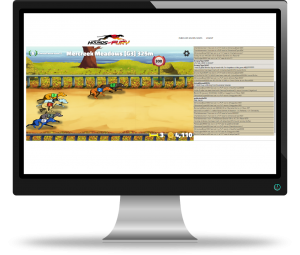I cannot login to Google Play/ Can’t get past the loading screen?
Troubleshooting Step 1: Check Internet Connection
First of all, make sure you have a reasonable internet connection (the game requires it to run!).
The game should warn you if you are not connected to the internet when you attempt to login.
Troubleshooting Step 2: Check Google Play Games is up to date
If your internet connection is fine and you are seeing the green Hounds of Fury loading screen, please make sure you have the latest version of Google Play Games installed on your device.
If you need to update the Google Play Games app, you may need to uninstall and reinstall Hounds of Fury to resolve the issue.
If these steps have not resolved the issue for you, you can try creating a new Google Play Games account.
Troubleshooting Step 3: Create a new Google Play Games account
How to Create a Gamer ID and sign in on your mobile device
When you sign in to a game on the Play Games app itself, you’ll be prompted to create a Gamer ID:
- When you see the prompt, tap Next.
- You’ll see a default Gamer ID and profile image.
- To change the Gamer ID, just type over it.
- To change the image, tap Edit Edit.
- You can always change your Gamer ID and image later.
- Choose whether to sign in automatically, allow others to see your game activity and/or discover your Gamer ID using your email or name.
- Tap Create.
Troubleshooting Step 4: Check that Google Play Games is connected to Hounds of Fury
Login into Google Play Games on your mobile device. Connect Hounds of Fury to Google Play Games by activating the “Allow Play Games to sign in automatically” and “Use this account to sign in” button in the Settings menu. This will connect your current Google+ profile to the game.
I can’t get the website version of the game to load?
Try these troubleshooting tips if you are having problems loading the game or experiencing poor performance/missing images.
Can we play this on iPhone/iPad?
Not just yet, but we are working on releasing the game on more platforms once Android beta is completed. Subscribe to our mailing list or follow us on social media to stay informed of any updates. Some iPhones or iPads may be able to use the website version of the game depending on whether the mobile browser supports WebGL.
Account login issues – Google Play Games
Hounds of Fury uses your Google Play Games login or email address to create an account. You can switch accounts by clicking the cogwheel icon (top right) and signing out.
If you are having issues with Google Play login, make sure you have the latest version of Google Play Games installed and try reinstalling Hounds of Fury.
Why is the Wheel of Fury not showing?
The Wheel of Fury is not visible in the action bar unless there are ads to show. Check back again in an hour or so to see if more ads are available.
Wheel of Fury will not appear on the website version of the game.
I have another technical issue that is not covered here?
Please send us a message so we can follow up for you! Allow 24-48 hours for a response and please include a valid email address so we can contact you.